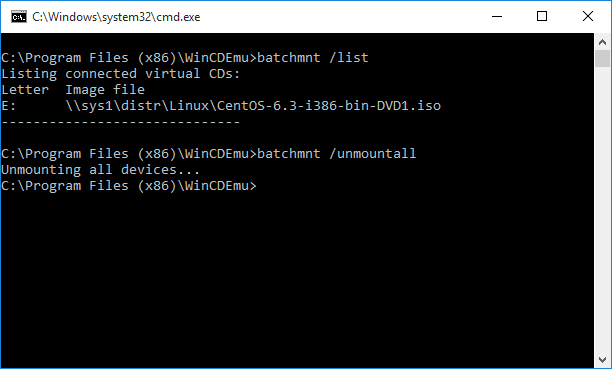Tutorial: Using WinCDEmu from command line
This tutorial shows how to use WinCDEmu from command line.
-
Open the WinCDEmu folder (normally C:\Program Files (x86)\WinCDEmu), hold Shift, right-click there and choose "Open command window here":
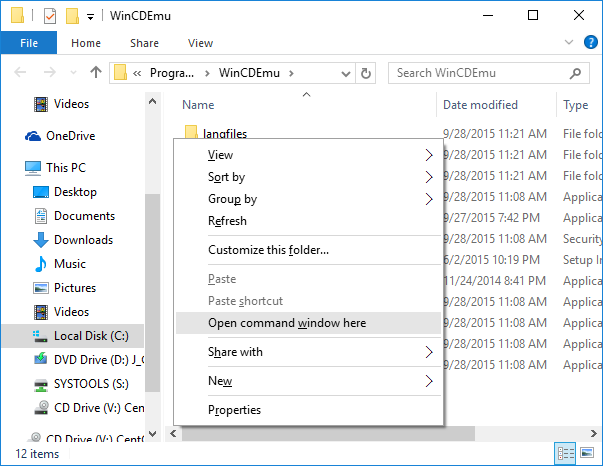
-
Once the command window opens, run the "batchmnt /?" command to display help on the WinCDEmu command-line mounter:
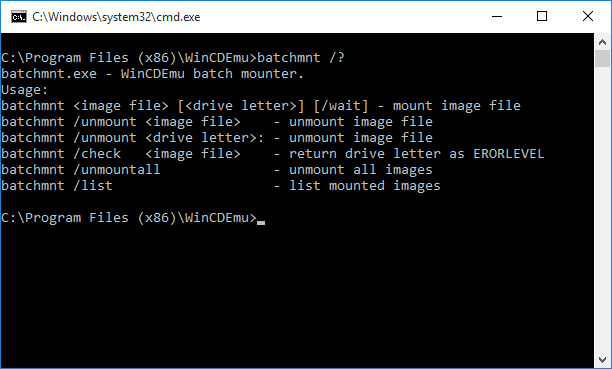
-
The simplest way to mount an image is to run "batchmnt <image>":
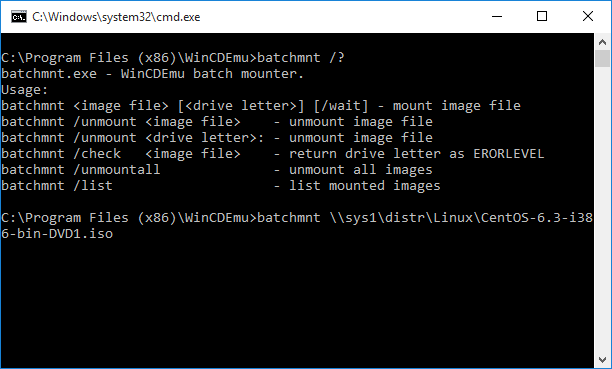
-
You can view the mounted images by running "batchmnt /list":
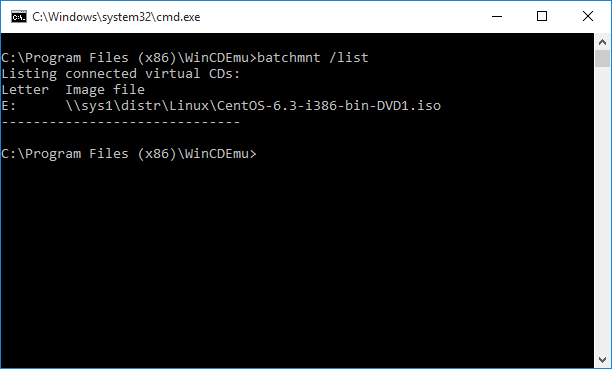
-
You can unmount all images by running "batchmnt /unmountall":